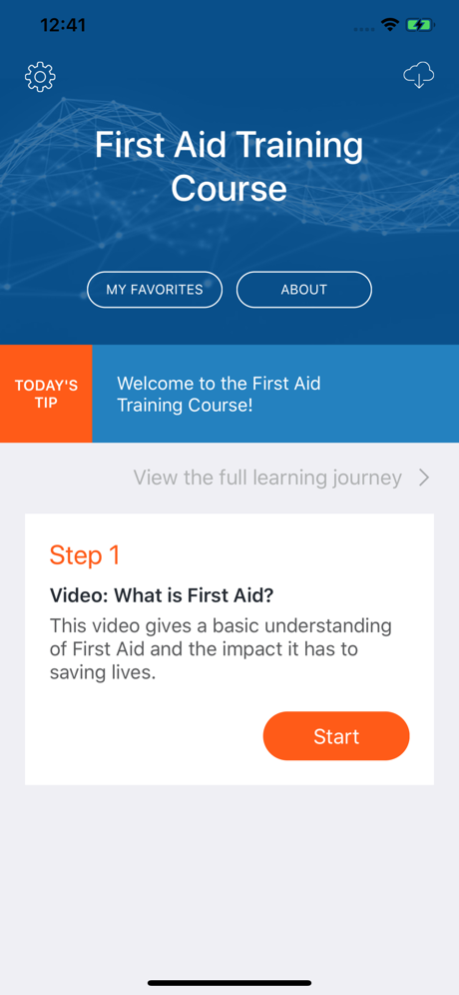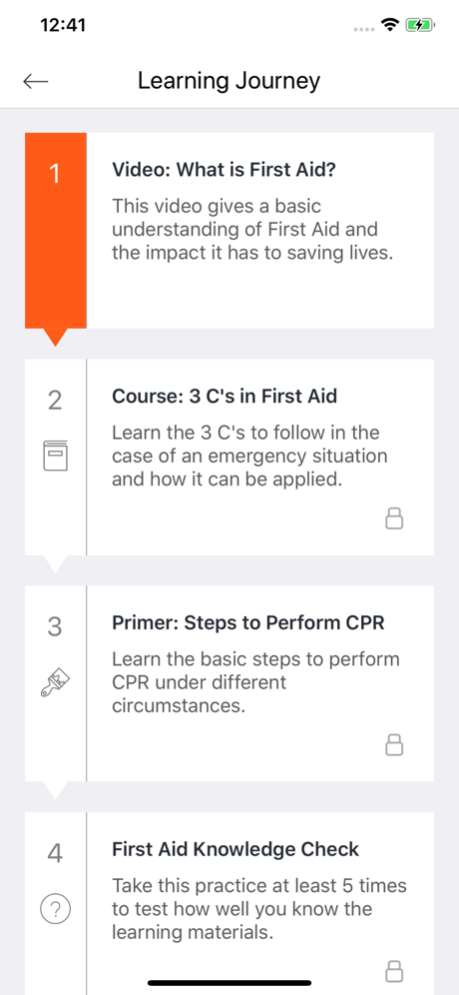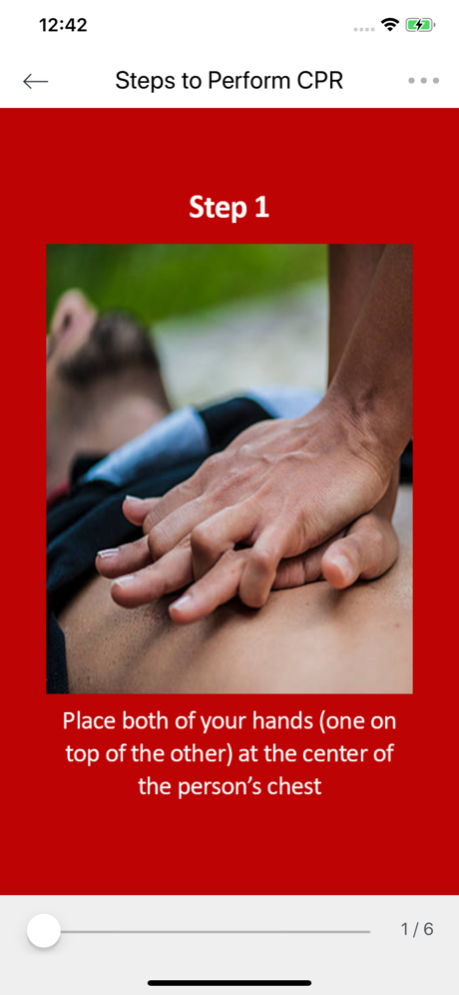Surge9 – Microlearning 8.6
Continue to app
Free Version
Publisher Description
Organizations invest countless resources in formal training. But what happens after formal training is over? What happens to all that investment when the forgetting curve sets in? How do employees transfer their newly acquired knowledge to the job?
Meet Surge9 – a microlearning and training reinforcement app that provides the kind of on-going and just-in-time support that is needed to bolster learning and impact performance. Use Surge9 before, during or after your ILT and WBT courses to bridge the learning-doing gap. Surge9 increases the return on the investment you have already made in course development and LMS infrastructure.
Surge9 is AI powered. The product's design is backed by numerous scientific studies in the cognitive psychology field and 15 years of careful study of how people learn and transfer what they have learned to their job.
Key Features and Benefits
Full Microlearning Platform – Use Surge9 to turn your mundane course-centric training program into an engaging employee-led microlearning campaign. Converting bulky training material into light, bite-size content that can be readily consumed on mobile devices has never been easier. With an elegant and intuitive mobile-first, performance-focused design, employees can access the content they need anytime, anywhere.
Effective Training Reinforcement – By practicing 5 minutes a day, your employees can improve their long term retention by 30% and more. Surge9 carefully measures the retention levels of each employee, and delivers individualized retrieval practices that interrupt forgetting and make learning durable.
Intelligent Retrieval Practice Engine – Surge9 Assembles and serves retrieval practices dynamically to each employee in order to close the competency gaps for a given body of knowledge in the shortest time possible. Each retrieval practice is personalized to one employee based on the engine’s assessment of employee's current mastery level.
Optimum Reinforcement Schedule – Employees receive a mobile push notifications when it is time to practice. Each microlearning program has its own reinforcement schedule for retrieval practices, smart tips and micro learning modules. Learners are able to personalize the reinforcement schedules to reflect their preference.
Gamified Experience – Surge9 challenges and other gamification features make your microlearning and training reinforcement programs more appealing and engaging. Employees can showcase their achievements and compete at individual and team levels.
Smart Tips – Employees receive daily tips that address their unique competency gaps and performance needs.
Flashcards – Let your learners use this proven tool to practice those hard to retain concepts and conquer their competency gaps. Flashcards include built-in support for audio and video content.
Fully Native – Surge9 is built on a mobile-first architecture. The product’s 100% native implementation ensures a fast response time, full offline functionality and extensive support for touch gestures.
Apr 26, 2024
Version 8.6
This release includes improvements to slides.
We release updates regularly. We are always looking for ways to make your learning experience better. If you have any feedback or run into any issues, contact our support. We are happy to help!
About Surge9 – Microlearning
Surge9 – Microlearning is a free app for iOS published in the Office Suites & Tools list of apps, part of Business.
The company that develops Surge9 – Microlearning is Leap9. The latest version released by its developer is 8.6.
To install Surge9 – Microlearning on your iOS device, just click the green Continue To App button above to start the installation process. The app is listed on our website since 2024-04-26 and was downloaded 1 times. We have already checked if the download link is safe, however for your own protection we recommend that you scan the downloaded app with your antivirus. Your antivirus may detect the Surge9 – Microlearning as malware if the download link is broken.
How to install Surge9 – Microlearning on your iOS device:
- Click on the Continue To App button on our website. This will redirect you to the App Store.
- Once the Surge9 – Microlearning is shown in the iTunes listing of your iOS device, you can start its download and installation. Tap on the GET button to the right of the app to start downloading it.
- If you are not logged-in the iOS appstore app, you'll be prompted for your your Apple ID and/or password.
- After Surge9 – Microlearning is downloaded, you'll see an INSTALL button to the right. Tap on it to start the actual installation of the iOS app.
- Once installation is finished you can tap on the OPEN button to start it. Its icon will also be added to your device home screen.